The Problem
When you want a blog website, what would you do?
The first thing you may think of is setting up a WordPress if you want to have full control of your blog and own your content. It will be a complicated process by installing WordPress on a web server, connecting databases, adding plugins and themes, and so forth.
Choosing a blogging platform means that you will give your content to someone else, and help them build their brand, for free, most times.
Or, you may search for a third-party hosting service to make your life easier. Unfortunately, it will still be tedious. From signing up for the hosting service to going through the confusing admin user interface, configuring menu items, and learning how to post an article and organise a good structure on your website.
During all these steps, although you may not notice, time passes quickly. You’ve been waiting for ages until you can finally sit down to focus on your writing.
From time to time, you will need to worry about database backups, system upgrades, confusing admin user interfaces, and so on. Just too many things to distract you from concentrating on your writing.
I was frustrated with all these kinds of content management systems, like WordPress, Confluence, Wiki, and hundreds of other options. Each one has its own “creative” user interface design, trying to be simpler and easier to use. But eventually, it makes things harder to understand and lets users be quicker to get confused.
To me, the most intuitive design is “no design”. Just don’t invent any new user interfaces to manage content, because they are all barriers and distractions.
For many years, I’ve just wanted to focus on my writing, nothing more. We’re in the 21st century already. Artificial intelligence is trying to resolve more complex problems for human, but to this less complicated problem of writing and online publishing, we still don’t have a straightforward solution.
The Solution
To simplify this process, we created Document Node, to eliminate all the hassles and save you from all the tedious steps of setup and maintenance. The only thing you need to do is to focus on your writing in plain text and put them into a folder. That’s all!
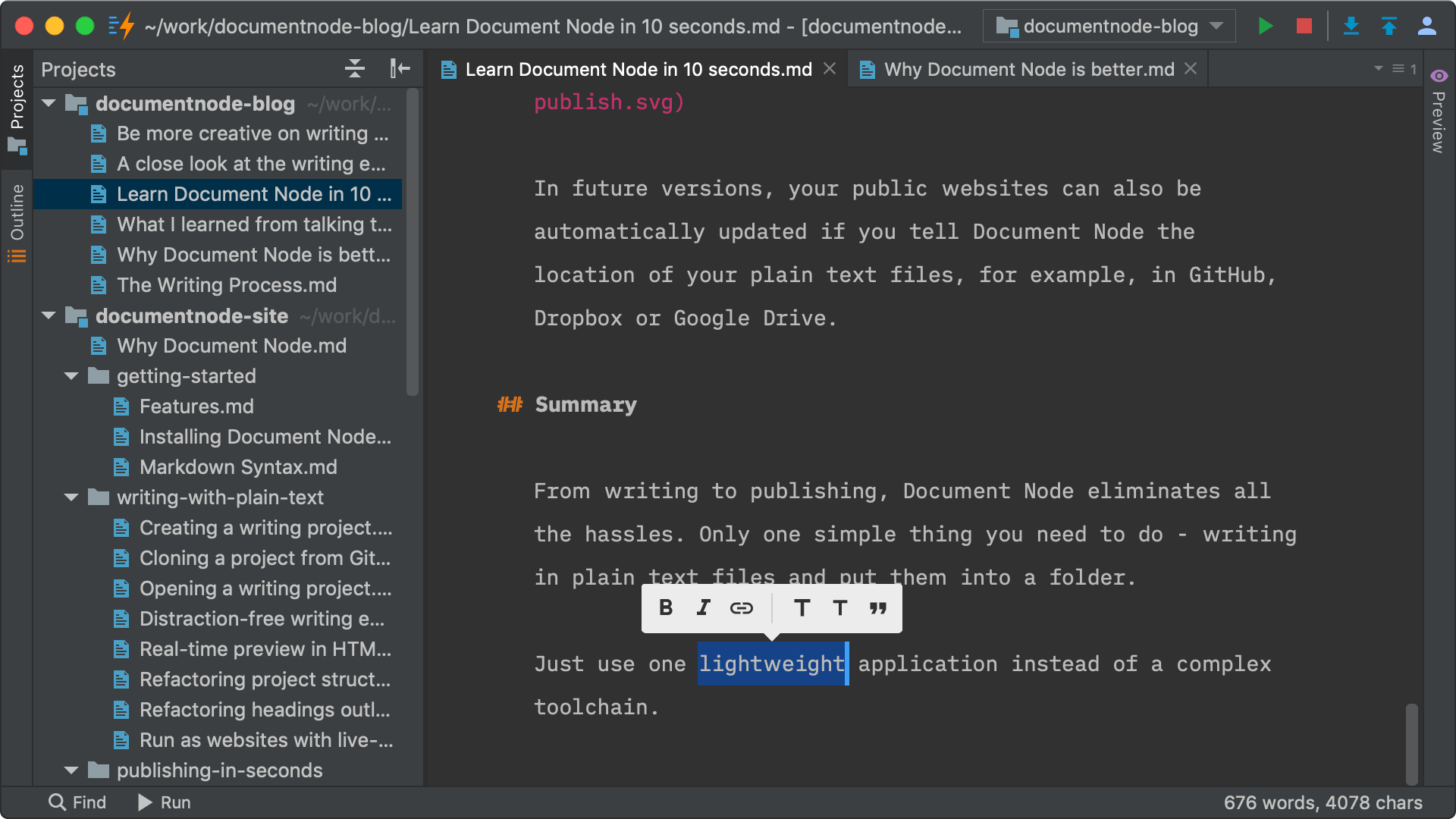
Document Node allows you to create and manage your content in the most intuitive way - a folder containing plain text (Markdown or Fountain etc.) files, sitting on your disk. Nothing can be simpler.
With this folder ready, Document Node can generate different output formats automatically, be it a blog/docs website, an e-book, or a PDF file, and so on. You can restructure the folder, reorder folders/files inside, and all outputs will be updated simultaneously.
Your time is precious. Don’t waste it on irrelevant things. Focus on your content creation!
The Benefits
“Tell us more! What specific benefits does Document Node bring to us?”
First of all, there are no complex server-side setup processes. You only need to install a native, lightweight application on your machine, then you can start writing.
“Why do you say it’s lightweight?”
Document Node is written in C++ and cross-platform. No matter you are using Mac, Windows, or Linux, you can enjoy all benefits Document Node offers to you.
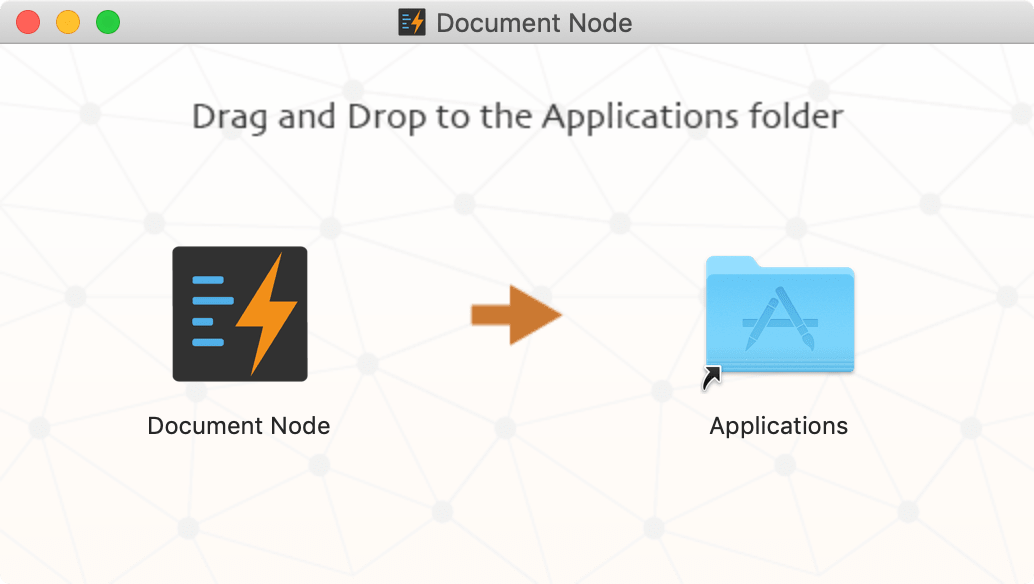
It’s NOT an Electron-based application so we can unleash its full potential to optimise the performance. It’s harder to implement, but to provide the unique and high-performance user experience, we don’t take the cost into consideration.
We are willing to pay for everything in exchange for a high-quality product.
You can get lots of benefits by using Document Node. Let me just list a few below.
No databases to worry
Document Node is a lightweight application, converts your plain text folder into a blog website. Just download and run, no need to connect to any external databases manually.
No backups to worry
Everything is on your disk. When you make your blogs public, you only submit a copy to Document Node’s cloud hosting. You always have the original content on your device.
When you use DropBox, iCloud, or something similar, you have your content backed up automatically.
If you didn’t use any of them and you dropped your laptop into a lake, don’t be panic! Document Node keeps a copy with all revision history for you too on the cloud.
No upgrades of plugins/themes to worry
Document Node will take care of everything for you, so you don’t need to hunt different plugins/themes and upgrade them from time to time.
Everything is done inside the lightweight application with just a few clicks.
No coding to worry
Document Node will provide high-quality website themes as well as other functionalities by default, so you can just choose one, modify text (by inline editing), change colour and images, and then use it directly.
No admin user interface
No admin pages needed to manage your content.
By using Document Node, all your articles are arranged in the intuitive file system. No need to have a different, “carefully designed” admin user interface at all.
Better than opensource site generators?
Now, you may be thinking…
“Hey, there are lots of opensource site generators, why did you reinvent the wheels?”
Good question!
All those open source site generators are fantastic, but they are for technical people. You will need to set up the command line tools first, and then follow a particular directory structure, and configure your project properly with dozens of options.
In Document Node, no particular folder structure needs to follow, and it doesn’t give you a big dictionary of configuration items to check.
As I said, we just wanted to focus on our writing, nothing more. Those tools are great “wheels”, and we don’t need to reinvent them.
What Document Node does is to improve the wheels, then add a high-performance engine and frame to the wheels, so that bloggers/writers can “drive the car” directly, without the need to assemble everything by themselves before they can drive.
Even if you are a technical guy, unless you are too obsessed about command line tools, you can also use Document Node to simplify the process. Remember? Time is precious!
Additionally, not only does Document Node generate a pretty website for you, but it also cares about your productivity in every aspect from writing to online publishing, such as distraction-free writing space, team collaboration.
But that is not the focus of this post, please feel free to check other posts in our blog.
How it works?
“Okay. All sounds great. But how does Document Node achieve this? A website often contains different kinds of pages.”
Good point!
Document Node is designed to create content-based websites for you automatically so that you can focus on your content creation.
Having a content-based website (e.g. company websites, blogs and documentation sites) means that you need to add new content, update content, and arrange content structure frequently.
Page types
Typically, a content-based website contains two kinds of web pages:
- Content-based pages: The primary purpose of this kind of pages is to present the content clearly. For example, blog posts, documentation pages. The layout should be simple.
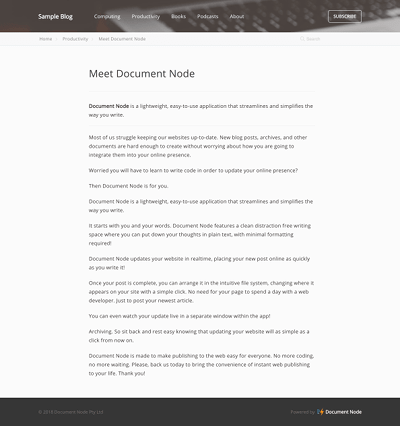

- Layout-based pages: They have a specific layout to present information, such as a home page, pricing page, about page and so on. There are certain conventions. Often, every website contains similar pages.

How does Document Node manage these two kinds of pages automatically for you?
Handling content-based pages
All your plain text files (e.g. in Markdown format) will be generated as content pages automatically.
When your local website is running, you will can change the global content template from the ‘Settings’ toolbar button.
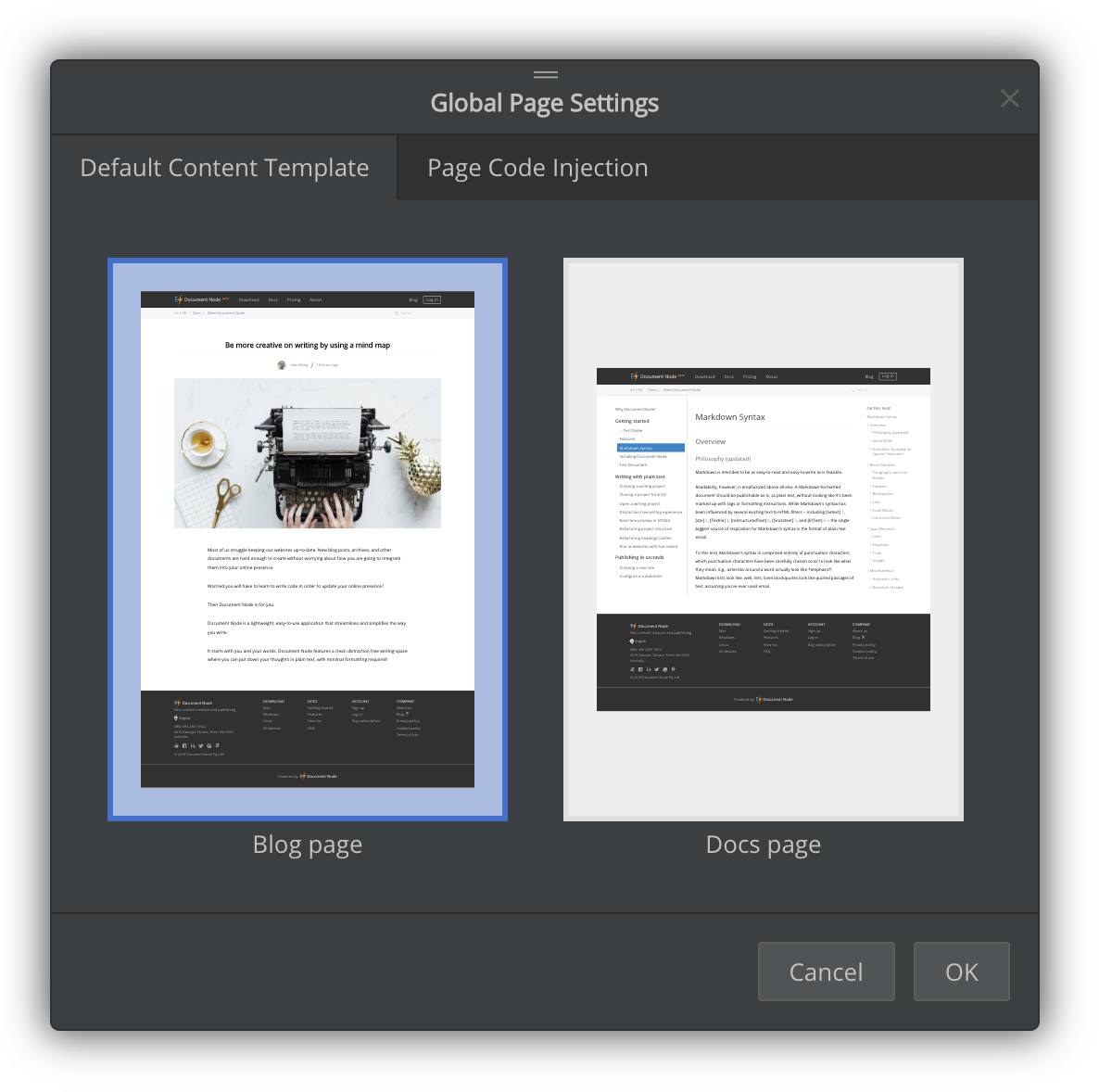
You can also specify a content template for a specific content page.
Handling layout-based pages
For layout-based pages, we call it custom pages in Document Node.
When the local website in running, click the ‘Designing’ toolbar button to enable the designing mode. And then, we can easily add or remove page blocks.
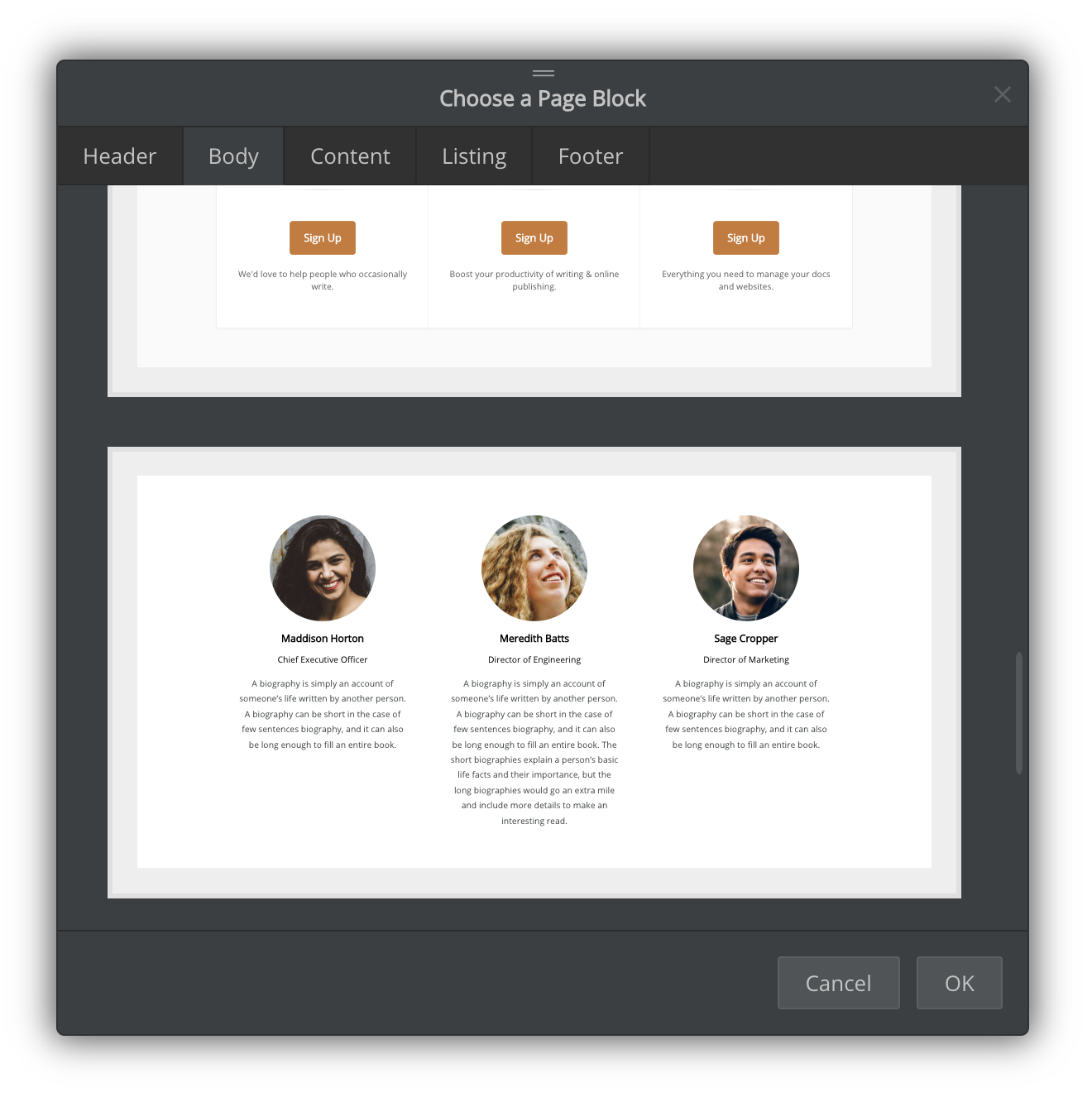
Document Node will provide more and more high-quality page blocks so that you won’t need to worry about designing your own pages from the beginning.
You will be able to change the colour, images etc. with a few clicks.
Inline editing
You can modify the page text via inline editing.
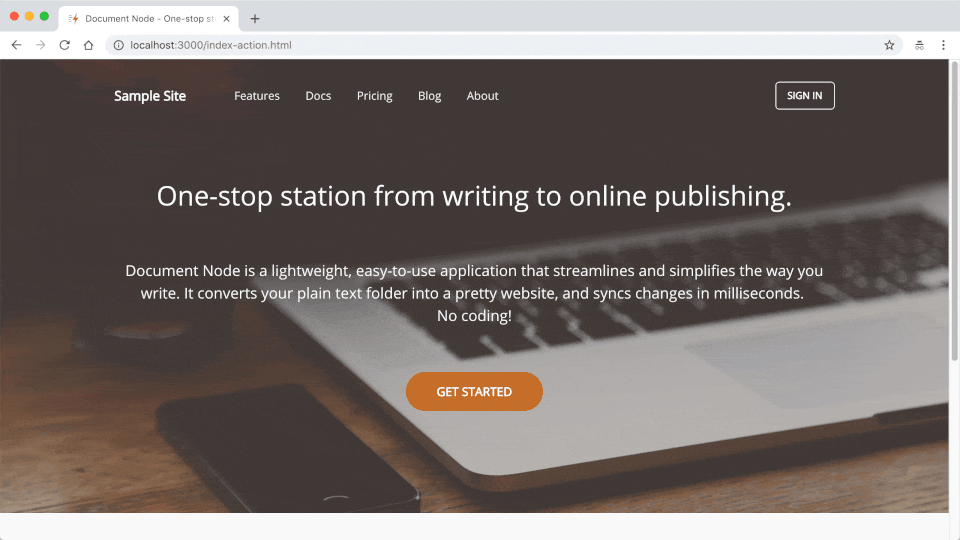
Whenever you want to change something on your page, just click and edit it. No need to go to a different place, and NO admin pages!
“Come on! Jake. How to launch a blog website?”
To start a blog website, just click one button “Run”, a fully functional blog site will be ready for you.
Now, you can see Document Node does lots of work for you behind the scenes. The only thing left to you is to concentrate on your content creation.
Live-reload
Whenever you update your content, the respective web page will be updated automatically.
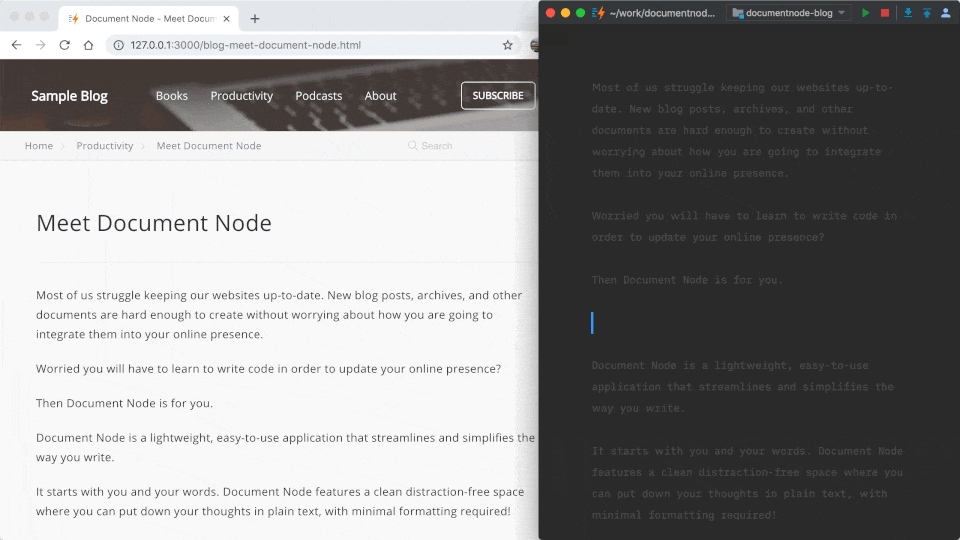
Whenever you restructure your blog folder structure, the top menu items of your website will be updated automatically.
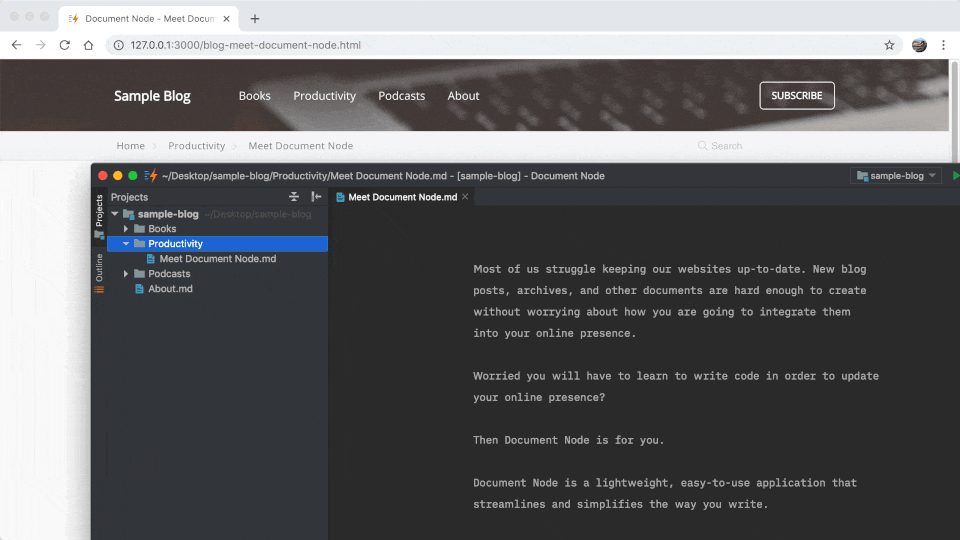
Whenever you restructure your documentation folder structure, the navigation of your docs website will be updated simultaneously.
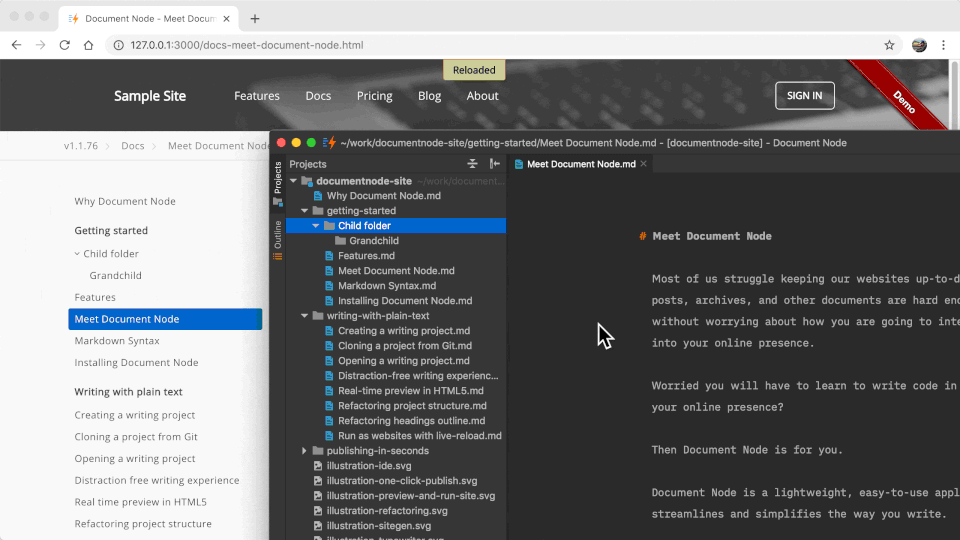
All the magic happens inside Document Node.
Conclusion
The first version of Document Node will only be a start of innovation.
Based on the infrastructure, with your feedback, we will iterate quickly to provide more features to make your life much easier.
