Why use a Mind Map for writing?
“Writing and learning and thinking are the same process.” —William Zinsser
There are lots of blogs or workshops telling you how important it is to use a Mind Map in writing. Like The Writing Process from MIT GSL, A Mind Map May Be Your Path to Better Writing from Claire Splan.
To work with our natural non-linear thinking pattern, a Mind Map can help you think visually. Maps and diagrams can immediately tell us the connection between ideas, generate more organic thoughts, and structure your document more logically.
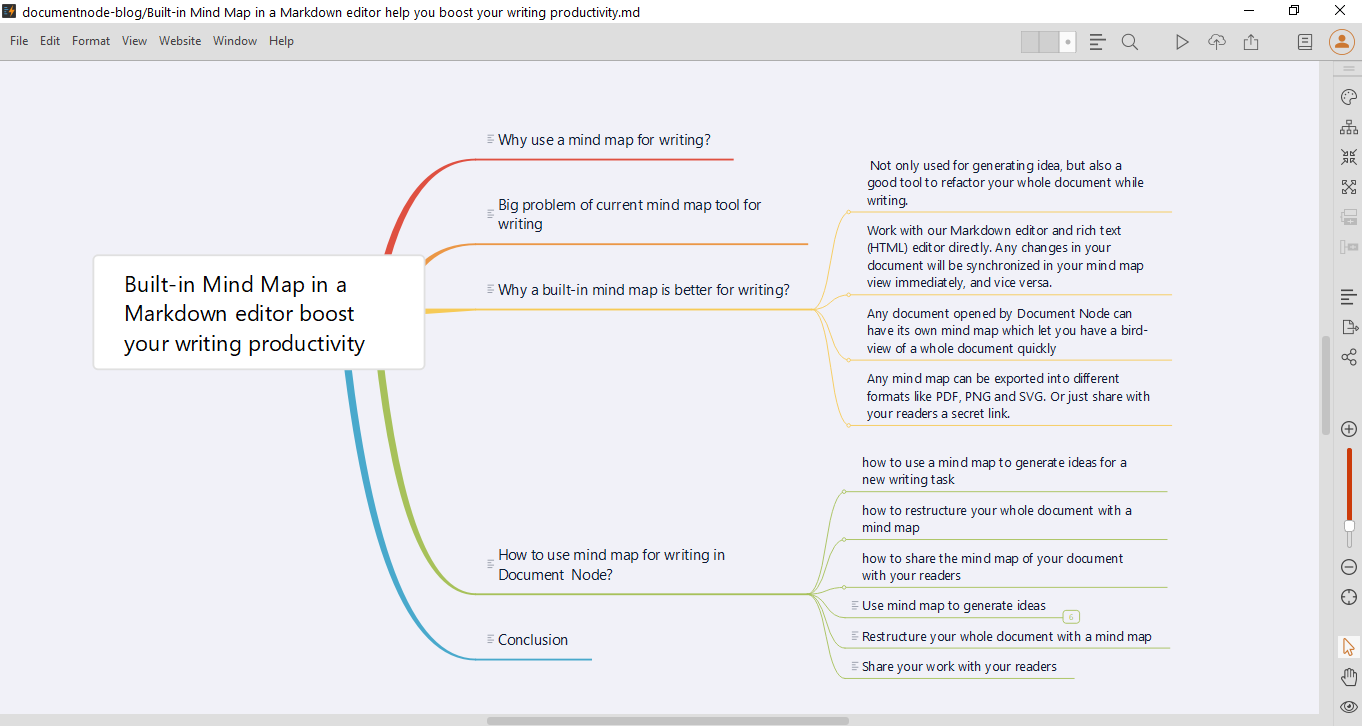
You might have already tried a Mind Map for preparing writing, either via hand drawing or some Mind Map software. You think it’s a great tool to structure your thoughts and figure out what exactly is the goal and the story you want to tell.
You can easily generate a beautiful Mind Map that includes lots of your fantastic ideas. But even with the most advanced Mind Map software in the market, you still find it’s not flexible to use it in writing.
The big problem of current Mind Map tools for writing
Most Mind Map software support exporting your Mind Map into different formats like PDF, PNG, CSV, even .md file. But how to convert them into your writing directly? What if you change your mind halfway and need to restructure your document? What if you want to review the updated Mind Map of your document after lots of content revising?
Built-in Mind Map in Document Node can solve the above problems. It aims to providing the most flexibility to structure and refactor your documents.
Why a built-in Mind Map is better for writing?
Most Mind Map tools in the market have a private format that could only be used for brainstorming or generating ideas. A built-in Mind Map in an editor could be used in your entire writing process.
From creatively mapping your thoughts to converting it to your first draft; from freely refactoring your whole document at any time to sharing the real-time Mind Map of your writing to the readers, you can use the Mind Map in Document Node on your whole journey of writing.
Here are some advantages of a built-in Mind Map that can help boost your productivity.
- It’s not only used for generating ideas but also a wonderful tool to refactor your entire document while writing.
- It directly works with your Markdown editor and rich text (HTML) editor. Any changes in your document will be synchronized in your Mind Map view immediately, and vice versa.
- Any document opened by Document Node has its own Mind Map, which lets you have a bird-view of a complete document quickly.
- It can export any Mind Map into different formats like PDF, PNG and SVG. Or you can just share with your readers a secret link.
How to use a Mind Map for writing in Document Node?
Here I will show you:
- how to use a Mind Map to generate ideas for a new writing task
- how to restructure your entire document with a Mind Map
- how to share the Mind Map of your document with your readers
Use Mind Map to generate ideas
- create a new file in your project folder or open an existed file;
- click the Mind Map toggle button on the toolbar to turn it on, or, move your mouse over the right top area of the text editor, and you will see a Mind Map icon;
- click the Mind Map icon to turn on the Mind Map view.
Now just map or reorganize your thoughts here.
- Each node in the Mind Map view will be a heading or a bullet list item in your document
- Press the “Tab” key to create a new child topic
- Press the “Enter” key to create a new sibling topic
- Press the “Delete” key to delete the currently selected node.
- Use arrow keys (Left, Right, Up, and Down) to navigate between Mind Map nodes.
- Document Editor Pop-up in Mind Map. You can edit the corresponding document section of a Mind Map node in the Mind Map view.
- click the “Edit” icon of a Mind Map node;
- a pop-up document editor will be shown;
- and the document section is presented to you for editing.
Restructure your whole document with a Mind Map
The Mind Map is super useful for some writing, i.e. a formal essay, which needs serious purpose and logical organization. In this kind of writing, you might find you need to frequently restructure your document to sharp your argument.
In Document Node, you can easily reorder your writing either in a Mind Map view or in an outline view (on the left sidebar).
Via dragging and dropping nodes around using your mouse in a Mind Map, you can move the whole section of the related node to a new place.
Share your work with your readers
To help the readers quickly grab what you are trying to say, you can share the real-time Mind Map with your readers.
Save your Mind Map as a picture, a pdf file, etc, or just generate a shareable link to share it with your readers via email or at some popular social platforms.
For more details about Mind Map in Document Node, please refer to Refactor your Markdown in a Mind Map
For more writing features of Document Node, please refer to the feature page in our website.
Conclusion
Built-in Mind Map in a markdown editor is an innovation in writing software. Which aims to help you focus on content creation, think logically and improve productivity.
Try it today for free! DOWNLOAD NOW

